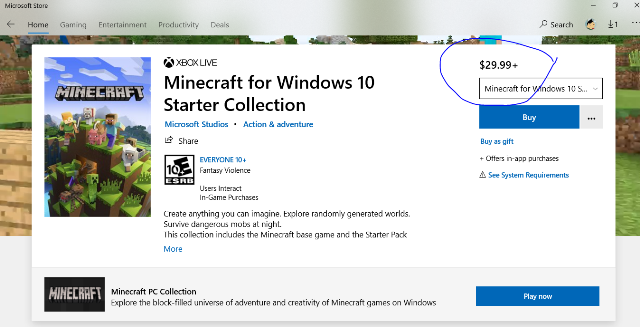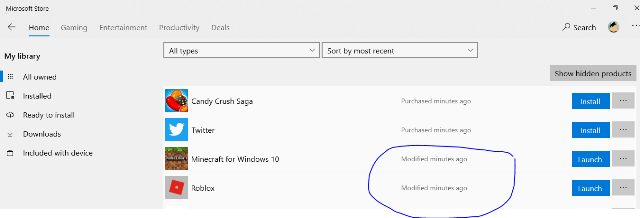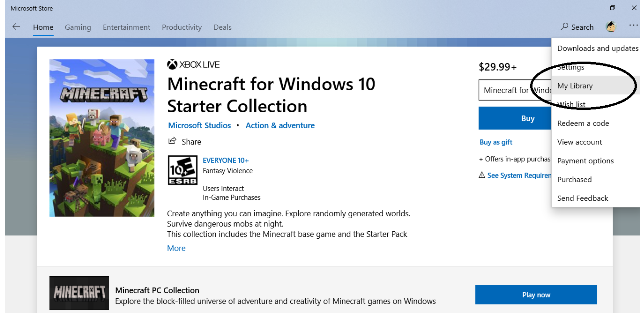Redownloading Minecraft and Roblox (HOW TOs)
Last year I bought Minecraft for the windows 10 version, but then almost at the end of 2020, my computer crashed, and I lost everything. So, I searched in my SDs, Micro SDs, and external HD for the redemption code but to no avail. Then, I checked on my app store and clicked everything, and I was so happy to see the MY LIBRARY, for in there, I was able to redownload this game.
Though I got motion sickness playing the game, it’s okay as long as I can play online with my kiddos. It’s just so funny that I need to familiarize myself with how the character moves by using AWSD keys because I am too slow when using these keys on my keyboard. Anyway, my PC is old, and it’s slow, but it doesn’t matter. The important thing is I can play this game with my kids and also the Roblox games.