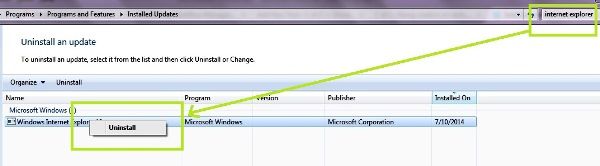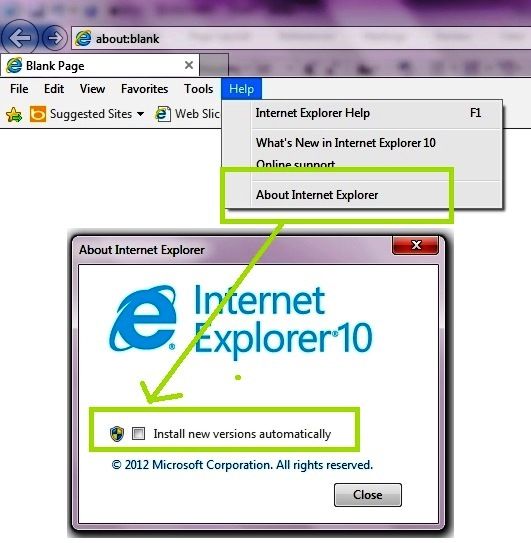How to change Internet Explorer 11 to the older version – Windows 7
As I need an older version of Internet Explorer for some reason, I need to find ways on how to remove my IE 11. I’ve search and search until I thought of seeing my Program Files and thinking of uninstalling my Internet Explorer. But then, I cannot find it in the “uninstall or change a program”. It is a part of the operating system that I have – Windows 7. So, I thought of my updates and said to myself –“If only I did not update my IE, probably right now, I have my old version of internet explorer, but it is too late. I just need the older version of it – asap.”
I did not give up with the thing that I am looking for because I know that I can find a solution to my concern. Until I’ve seen the link of – http://windows.microsoft.com/en-us/internet-explorer/install-ie#ie=ie-10-win-7. But still, I need to read it over again so that my computer would be safe. You know it’s always nice to be safe especially when it comes to computers coz this is a source of my income.
To make a long story short, I’ve deleted the latest version of my IE through the installed updates after I followed the steps from Microsoft dot com. I visited the “Programs and Features” again. I then search for the update that I have had. Since there are plenty of updates, I just need to type the “internet explorer” words on the search button so that it will show up instantly. Then I right clicked it as per instruction – though doing it was kind of “how can I have my IE again”. Anyway, after that, I restarted my computer. When it was all done, I opened the IE and it says install. When I installed it, walaaaaa it gives me the “Internet Explorer 10”. And I said “this is all I need. Thank you God!” Since this is all I need, I do not want to upgrade it automatically so I need to unchecked the button “Install new version automatically” right under the “Help” menu by clicking “About Internet Explorer”.
My concern was solved. Thank you God!